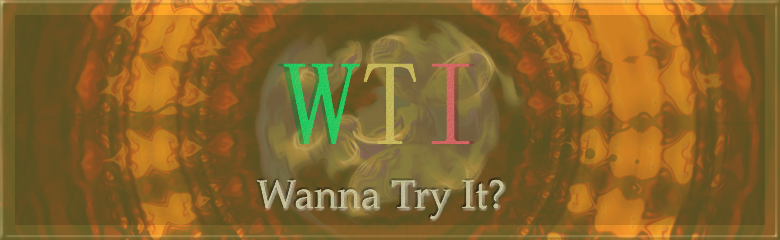OK this is something that i think we should start using and if anything else, it will help us all to think more for the team and less for our selves. These are shortcuts that we can use to communicate ingame faster.
The players will be addressed by the first letter of their name. If there are two or more players with same first letter of their name they will be addressed with first two, three or more letters depending where is the first letter of their name that differs from the other one.
ex1. to say "Nath take upper rout" you should type in "n take upper rout"
ex2. if we have two members called Jonny and Joker the sentence from ex1 would sound for Jonny "jon take upper rout" and for Joker "jok take upper rout"
Now we will shorten the rest of the sentence. I have made shortcuts and putted their meaning. You all will have to learn them well. First it says what is the shortcut, then what is it shortcut for, to remember easier, and then its description, what exactly it means:
"tt" [time travel] - it means that everyone go back to original tactics.
This next few shortcuts are about going somewhere, you have to see also who told you that and where he is at that moment so that the shortcut takes it full meaning.
"tur" [take upper route]
"tmr" [take middle route]
"tlr" [take lower route]
"sb" [stay base] - stay in our base
"seb" [stay enemy base] - don't need to say what it means... i hope so...

"sm" [stay middle] - stay in middle part of the rout you are on right now
The difference between staying in, for ex. upper rout, and defending it is in this:
- when you have to stay, you move around it to enemy base and back to our base, you distract enemy from going here because you make your presence known to them by shooting, throwing a grenade, etc., and if the time is right you join the attacking part of team
- when defending, again for ex. upper rout, you stay closer to base and you let nobody through
"dur" [defend upper route]
"dmr" [defend middle route]
"dlr" [defend lower route]
"db" [defend base] - defend our base
"deb" [defend enemy base] - could be a situation that we need to do this...

"dfc" [defend flag carrier] - this order is a bit more complicated than it looks like, you have to defend the flag carrier but that means that you don't die (that you don't get lured out of flag carrier reach and then squashed), you have to be close to him to eventually take the flag if sniper gets him but still far enough that one grenade can get you both. we will talk about this specific assignment more.
Now for the attack part. Every map has lower, upper and/or middle entrance. For attack we will have a bit different rules. When somebody is assignment to attack upper entrance and you are not assigned nowhere else, you mustn't take the upper entrance. Unless it is said otherwise, you never attack on the same side. The best way is to attack from as many sides possible because it is harder to defend then.
"al" [attack lower]
"au" [attack upper]
"am" [attack middle]
So if i want to say "Mnk and Ratatosk, take the lower part, Sayed attack form upper part" I say it like this: "m,r tlr, s au" and this means that if, for ex., Bombabo is just right next to Sayed, he will attack in the middle part.
If you see where the flag is going to be taken by enemy you can say this:
"flr" [flag lower route]
"fmr"
"fur"
"flra" [flag lower route alone] - means that the flag carrier is alone
This however doesn't mean everybody has to rush to that part, it is just to tell everybody else whats going on so if the situation allows it somebody can react appropriately...
I will update this as we find new things that has to be added. Remember, you are not going to get all the time instructions because we don't have the time for it and most important everybody are playing not just one guy. Thats why you have to recognize the situations for your self and react as appropriate. Soon nobody will have to say commands, because hopefully we will all know to make right decisions in right moments.
UPDATEWell, sniper is the one who first sees the enemy so i thought that it would be good for everybody who uses sniper (including me) to learn how to quickly tell the rest where are the enemy. So if sniper sees enemy coming from some side he could say:
"xl" [x number of enemy on the left side]
"xr"
"xu"
"xd"
For ex., if you are in your base in upper part and you see with your sniper bullet, neo and mindflayer coming in the right part of map, you say "3r".
If you have suggestions, bring it on...